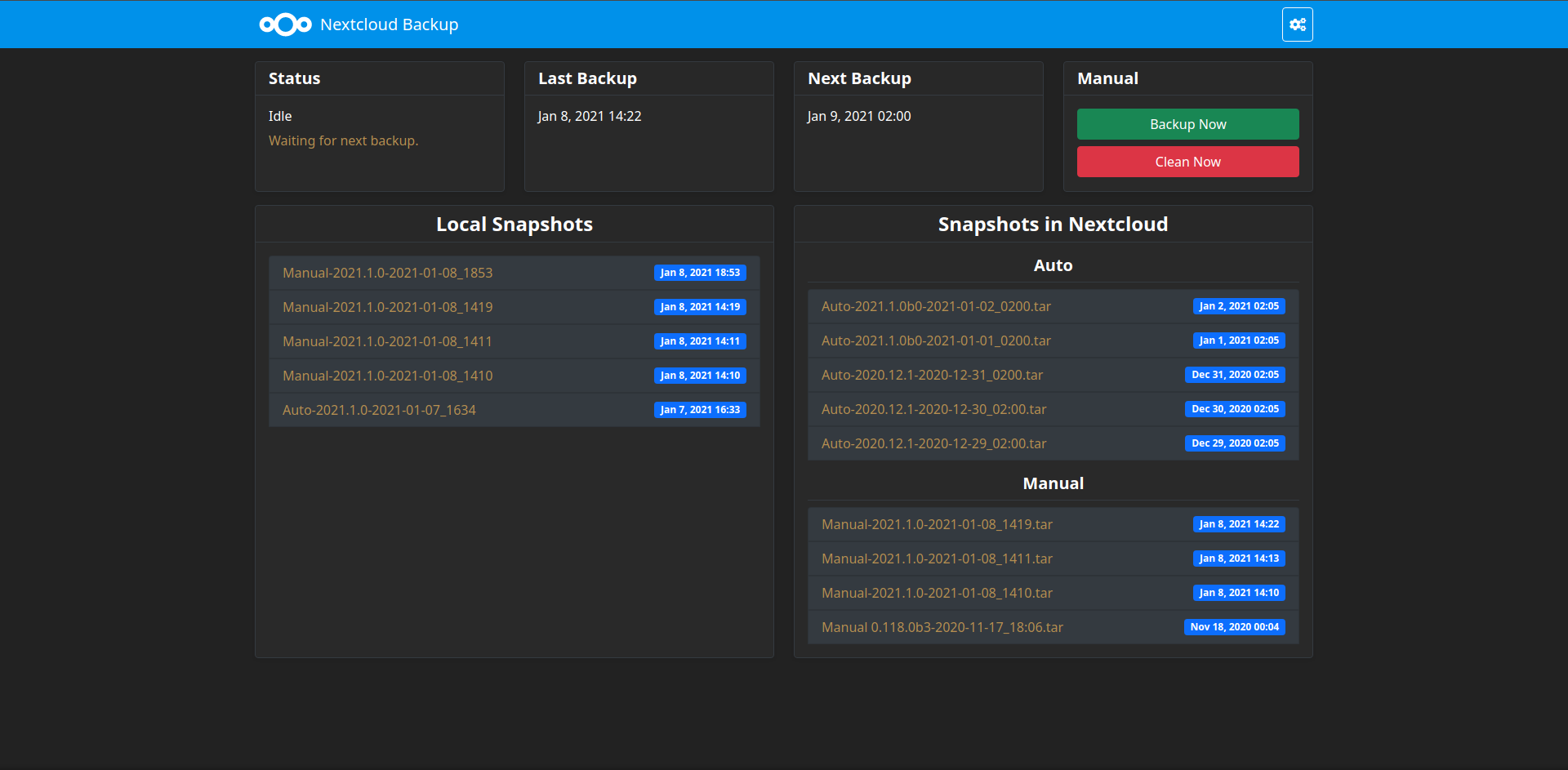Home Assistant Add-ons: Nextcloud Backup
Easily backup your Home Assistant snapshots to Nextcloud
About
Easily backup your Home Assistant snapshots to Nextcloud. Auto backup can be configured via the web interface.
Features
- Auto Backup : Configure this add-on to automatically backup your HassIO instance
- Selective Backup : You can specify witch folder and add-on you want to backup.
- Password protected Backup : this add-on can use the Home Assistant snapshot encryption.
- Auto Clean : You can specify the maximum number of local snapshots and (ONLY) auto backed-up snapshots.
- Restore : Upload backed-up snapshot to Home assistant.
- Auto Stop : This addon can stop addons before backup and restart them after backup
- Web UI : All the configuration is based on an easy-to-use web interface, no yaml needed.
- Home Assistant State Entities : This addon create 2 entite in HA :
binary_sensor.nextcloud_backup_errorandsensor.nextcloud_backup_status
Info: Auto Clean is executed after every upload and every day at 00h30
Installation
The installation of this add-on is pretty straightforward and not different in comparison to installing any other Hass.io add-on.
- Add our Home Assisant add-ons repository to your HassOS instance.
- Install the "Nextcloud Backup" add-on.
- Start the "Nextcloud Backup" add-on
- Check the logs of the "Nextcloud Backup" add-on to see if everything went well.
- Open the web UI for the "Nextcloud Backup" to configure the add-on.
Note
: Do not add this repository to HassOS, please use:
https://github.com/Sebclem/sebclem-hassio-addon-repository.
Configuration
The configuration documention can be found here
Support
Got questions?
You have several options to get them answered:
- The Home Assistant Discord chat server for general Home Assistant discussions and questions.
- The Home Assistant Community Forum.
- Join the Reddit subreddit in /r/homeassistant
You could also open an issue here GitHub.
Authors & contributors
The original setup of this repository is by Sebastien Clement.
For a full list of all authors and contributors, check the contributor's page.
License
MIT License
Copyright (c) 2022 Sébastien Clément
Permission is hereby granted, free of charge, to any person obtaining a copy of this software and associated documentation files (the "Software"), to deal in the Software without restriction, including without limitation the rights to use, copy, modify, merge, publish, distribute, sublicense, and/or sell copies of the Software, and to permit persons to whom the Software is furnished to do so, subject to the following conditions:
The above copyright notice and this permission notice shall be included in all copies or substantial portions of the Software.
THE SOFTWARE IS PROVIDED "AS IS", WITHOUT WARRANTY OF ANY KIND, EXPRESS OR IMPLIED, INCLUDING BUT NOT LIMITED TO THE WARRANTIES OF MERCHANTABILITY, FITNESS FOR A PARTICULAR PURPOSE AND NONINFRINGEMENT. IN NO EVENT SHALL THE AUTHORS OR COPYRIGHT HOLDERS BE LIABLE FOR ANY CLAIM, DAMAGES OR OTHER LIABILITY, WHETHER IN AN ACTION OF CONTRACT, TORT OR OTHERWISE, ARISING FROM, OUT OF OR IN CONNECTION WITH THE SOFTWARE OR THE USE OR OTHER DEALINGS IN THE SOFTWARE.